ReMatter Insiders: Price Lists

💲 Price Lists
Most yards manage Price Lists (PL) on a shared Excel or Google Sheet, filled with custom formulas and notes. With ReMatter, you’re able to manage multiple Price Lists across different groups of accounts.
Price Lists in ReMatter are composed of:
📅 Start Date & End Date (optional, auto expires PL on end date)
👥 Groups (cluster of suppliers or customers)
💰 Material Prices (set minimum/maximum prices and volumetric price bumps)

After building a group of accounts (e.g. VIP Dealers, Special Peddlers) you can create a Price List. From there, you’ll be prompted to set a Target Price (default) and can optionally set minimum and/or maximum price bands to cut down on user errors.
Once activated, the Price List can be automatically emailed to users belonging to the Price List Group. We’ve simplified the entire process, saving you time and headaches!
Keep reading...
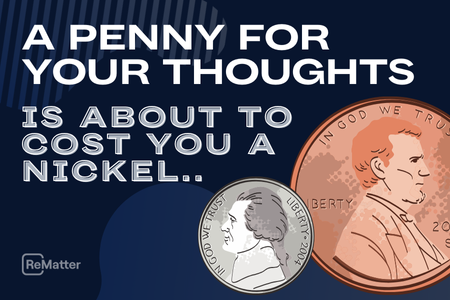
A Penny for Your Thoughts
With the penny retiring in 2026, ReMatter’s new rounding feature keeps your scrap payouts accurate, transparent, and totally compliant.

Holy Scrap… We’re Doing It Again: ReMatter Named ReMA’s 2026 Innovation Partner
ReMatter returns as ReMA’s Official Innovation Partner for 2026, building on a successful 2025 partnership to support recyclers with smarter technology, stronger training, and the industry’s biggest annual convention.
.svg)
.svg)



